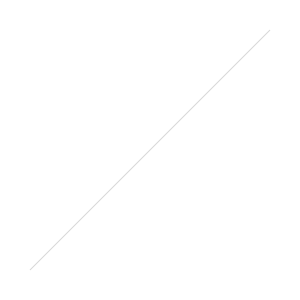 Well I've had my iPad for several months now (it's the iPad 1: 32 Gig wifi) and it has been a real help in the various aspects of my career. I should give you forewarning that I am a Mac geek (since 1984) but I'm sure you can trust my opinion anyway. : )
Well I've had my iPad for several months now (it's the iPad 1: 32 Gig wifi) and it has been a real help in the various aspects of my career. I should give you forewarning that I am a Mac geek (since 1984) but I'm sure you can trust my opinion anyway. : )
First and most importantly--Writing:
![]() You can write on the iPad but don't expect it to be a good as a laptop. I use Pages for my text because it can easily be saved as a PDF. If I plan on writing a longer piece I will connect my wireless keyboard and zip along. But most of the time I am working on shorter pieces and in that case the virtual keyboard works just fine (as long as I don't try to type too fast and I always check that the autocorrect function hasn't changed my words dramatically). I usually only use this program when I am travelling and it's too unwieldy for me to work on my current projects (I don't like keeping track of various versions), so I have an iPad "book" that I'm working on. I noodle away on it whenever I'm on a plane or in a train etc., It's very handy because it only takes a few seconds to open.
You can write on the iPad but don't expect it to be a good as a laptop. I use Pages for my text because it can easily be saved as a PDF. If I plan on writing a longer piece I will connect my wireless keyboard and zip along. But most of the time I am working on shorter pieces and in that case the virtual keyboard works just fine (as long as I don't try to type too fast and I always check that the autocorrect function hasn't changed my words dramatically). I usually only use this program when I am travelling and it's too unwieldy for me to work on my current projects (I don't like keeping track of various versions), so I have an iPad "book" that I'm working on. I noodle away on it whenever I'm on a plane or in a train etc., It's very handy because it only takes a few seconds to open.
Secondly--School presentations:
I talk to many, many school classes and I usually do a whole audio/video extravaganza presentation. And for years I've been lugging around my laptop and power source and connecting cables (I use Keynote for my presentations). Well, Keynote also works on the iPad:
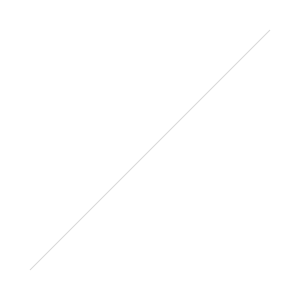 |
| Screenshot of Keynote (image reversed by my webcam) |
 It isn't as robust as the version on my iMac. But it handles audio cues, video (in fact I have my book trailer as part of my presentation), and a nice array of special effects (cool page turns, etc.). Occasionally, for reasons beyond my tiny brain's understanding, a projector won't recognize the signal from the iPad (it's happened once out of about 50 visits). The great thing is that the battery power means that I can do 4 presentations and still have plenty of battery life. So all I bring with me is my 15 pin connector and the school provides the projector and speakers (that I plug into the audio port of my iPad). The one drawback is that you can't use a clicker to advance the slides so you have to be standing near the iPad.
It isn't as robust as the version on my iMac. But it handles audio cues, video (in fact I have my book trailer as part of my presentation), and a nice array of special effects (cool page turns, etc.). Occasionally, for reasons beyond my tiny brain's understanding, a projector won't recognize the signal from the iPad (it's happened once out of about 50 visits). The great thing is that the battery power means that I can do 4 presentations and still have plenty of battery life. So all I bring with me is my 15 pin connector and the school provides the projector and speakers (that I plug into the audio port of my iPad). The one drawback is that you can't use a clicker to advance the slides so you have to be standing near the iPad.
Thirdly--Social Networking:

